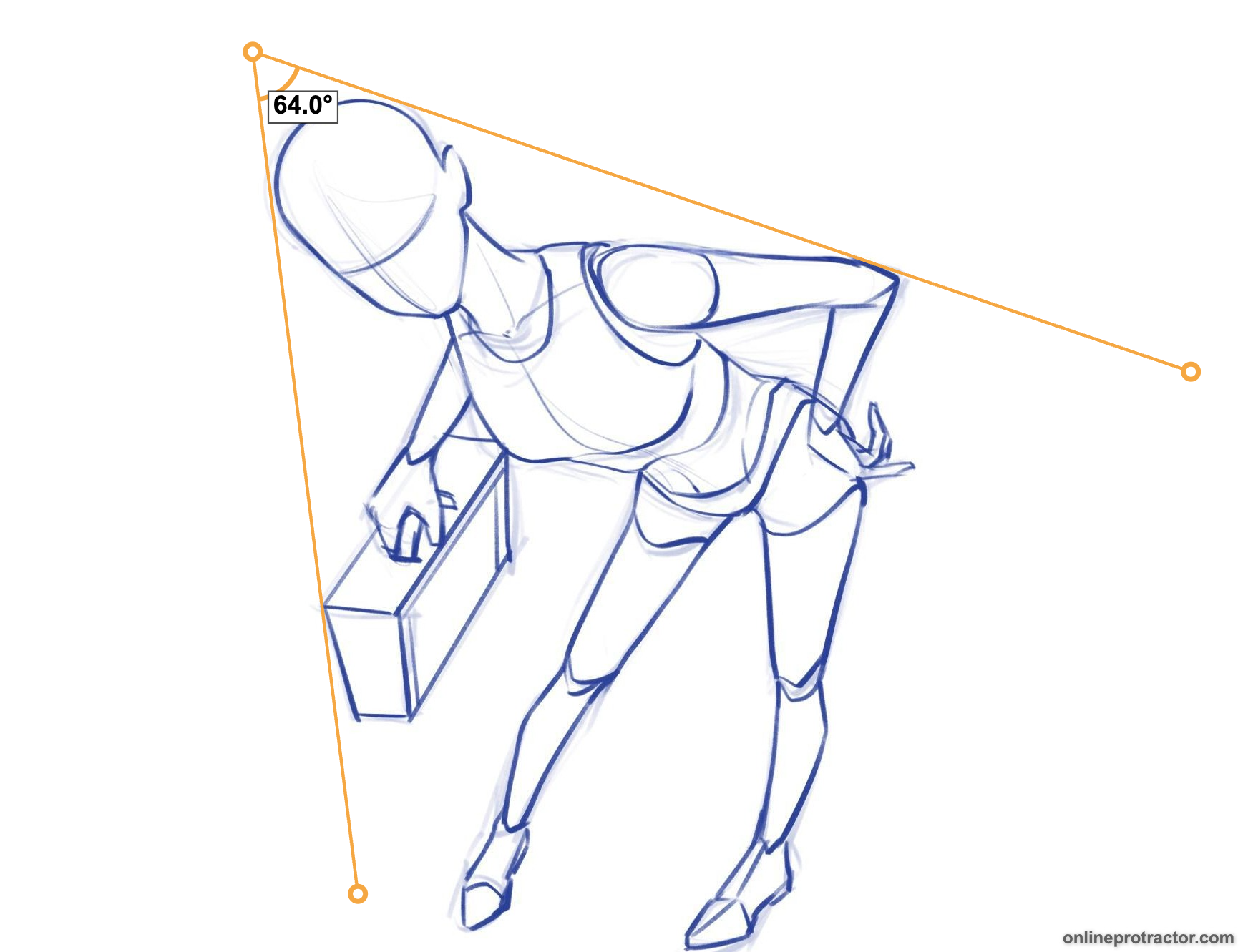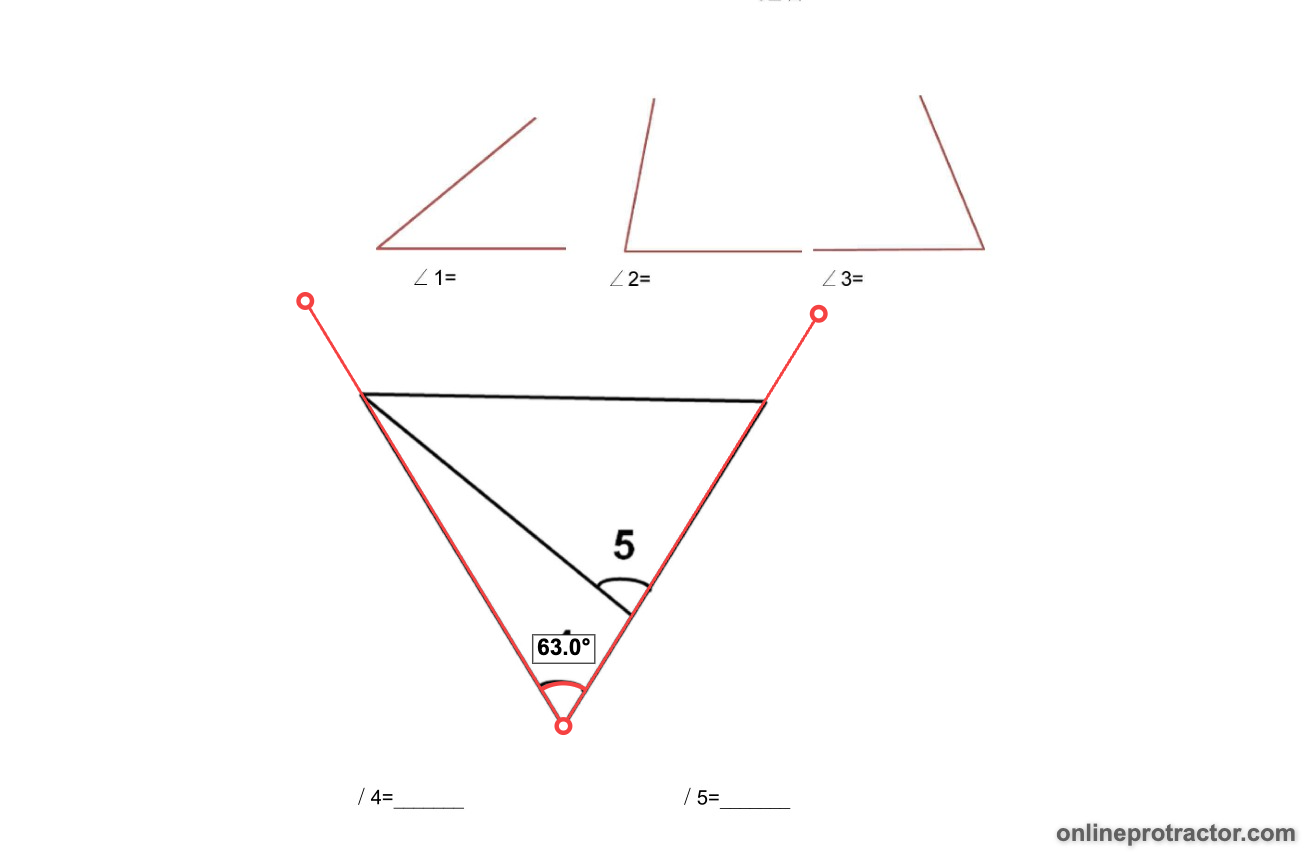Online protractor
Saved Measurements
What is an Online Protractor?
An online protractor is a free web-based angle measurement tool that requires no download or installation and can be used directly in your browser. Users can easily measure angles of any images, objects, or on-screen elements using computers, phones, or tablets. Whether you're a student, teacher, designer, or DIY enthusiast in daily life, you can achieve efficient and precise angle measurements through this tool.
Main Features and Highlights
- Web protractor: No installation required, open the webpage and use immediately, compatible with all devices.
- Multiple angle measurement: Support measuring multiple angles simultaneously on the same image.
- Drag and drop operation: All measurement points can be dragged and adjusted, including saved angle measurements. Simply click and drag any point to reposition it.
- Mobile support: Works smoothly on mobile browsers, measure angles anytime, anywhere.
- Result export: Measurement results can be downloaded as images for easy saving and sharing.
How to Use the Online Protractor
- Angle measurement: Click to set the first, second, and third points in sequence. After placing three points, the angle measurement will be automatically saved without clicking the "Complete Measurement" button.
- Multiple angle measurement: After completing one measurement, you can immediately start a new measurement. Each group of measurements will be distinguished by different colors for easy identification.
- Adjust and modify angles: All points in measurements can be dragged and adjusted, including saved angles. Click and drag any point to reposition it, and angle values and line segment lengths will update in real-time. Dragging endpoints can change angle direction, and dragging the center point can move the entire angle measurement.
- Drag visualization: Each point has special indicator marks showing it can be dragged. When hovering with the mouse, the cursor changes to a grab hand.
- Upload images: Click "Upload Image" to perform angle measurements on custom images.
- Line segment measurement: Line segment lengths are displayed in pixels. For precise measurements, use known reference objects in the image for calibration.
- Save and share: Measurement results can be saved as images or generate shareable links containing all measurements.
- Complete measurement button: Only used when manually saving incomplete measurements. Normally, measurements are automatically saved after placing three points.
Typical Application Scenarios
- Student assignments: Geometric drawings, physics experiments, mathematics angle measurements.
- Teacher instruction: Classroom demonstrations, homework grading, online teaching assistance.
- Design and drafting: Angle calibration in architecture, interior design, graphic design fields.
- Daily DIY: Furniture placement, handicrafts, photography composition, and other daily angle measurements.
Frequently Asked Questions
Q1: Is the online protractor free?A: This tool is permanently free, requires no registration, and has no ads.
Q2: What image formats are supported?A: Supports mainstream image formats including JPG, PNG, GIF, SVG.
Q3: How is measurement accuracy ensured?A: Protractor measurement points can be scaled, stretched, and moved, suitable for various precision measurement needs.
Q4: Can it be used on mobile devices?A: Fully supported, mobile browsers can operate smoothly and adapt to all screen sizes.
Why Choose Our Online Protractor?
- Free and accessible: No download or registration required, open and use anytime, anywhere.
- Simple interface: Intuitive operation with zero learning curve.
- Rich features: Supports multiple measurement methods and export formats to meet different user needs.
- User trusted: Widely used by numerous students, teachers, designers, and DIY enthusiasts, with accurate measurements and friendly experience.